WAN and LAN Demarcation
perfSONAR is a tool designed to troubleshoot end to end performance. A typical use case is to deploy a perfSONAR node on the edge, or within, a campus network and test to resources that are located far away:
-
The demarcaction with your network provider
-
Accross other networks in the path between your network, and a collaborator
-
To the faility of a collaborator
It is common to see several perfSONAR nodes deployed in a campus setting:
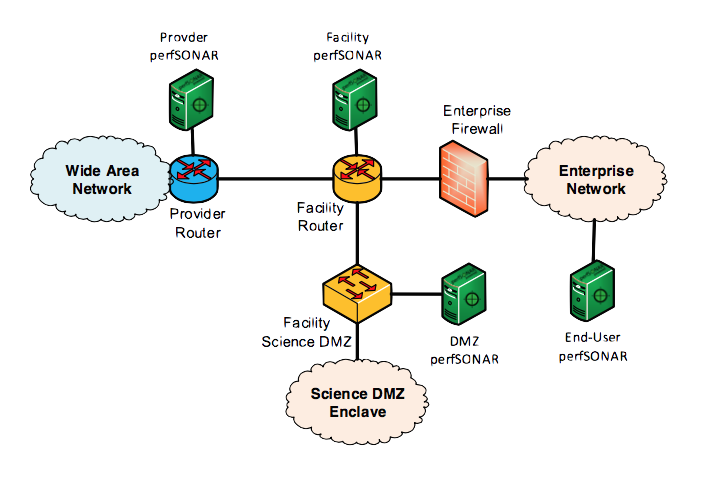
If there is a desire to test the characteristics of a network within a LAN, there are several considerations to note; all of which are related to the macro-behavior of TCP:
-
When latency is small (e.g. < 10 ms) the behavior of TCP can produce “high” throughput values, even for situations where a large amount of packet loss is seen.
-
A heavier “throughput” test consumes memory buffers on switching and routing devices on each hop of a path. This measurement-induced congestion could cause problems for other local traffic.
-
Publically-addressable perfSONAR nodes may be found by anyone looking to invoke a test - if a node is located on a smaller internal network it could be the target of heavyweight bandwidth testing unless protected.
The following sections discuss some of the pitfalls with local deployment scenarios.
Local-Area Networks
Consider a LAN network that is switched between buildings, and broken up into individual subdomains. Some buildings have a perfSONAR node managed by the networking organization. Some departments may have their own tester as well.
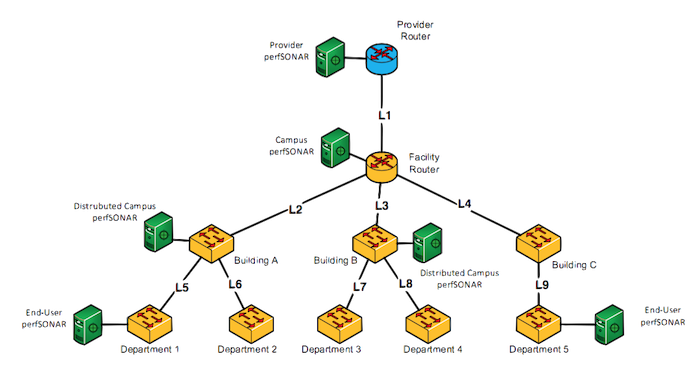
perfSONAR is designed to be individually managed, but can be configured to perform cooperative testing between instances. It may be the case that all of the networking organization nodes participate in a “mesh” of tests. Those that are managed by other departments could be involved in testing that is either ad-hoc or regular. In either case - measurement traffic within the LAN must complete with other background activities, and has the potential to be destructive.
Outbound Testing
In this scenario, several of the perfSONAR nodes are configured to test using a throuhgput test to resources that are located outside of the campus environment. It could be the case that the nodes managed by the networking organization are testing to the border node - or to the one that the upstream network provder makes available. The departmental nodes could be testing to remote collaborators.
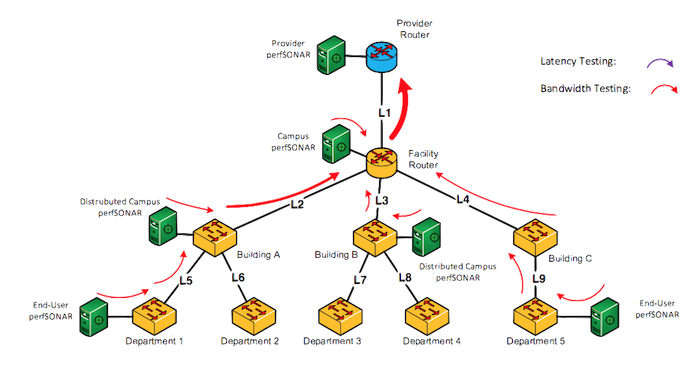
There is not a central scheduling instance to manage the traffic for multiple perfSONAR nodes. Each node communicates with the far end daemon to schedule a time for measurement. It could be the case that measurements “overlap” on certain links, if they are scheduled to be run at the same exact time. In the example above the switch in Building B may be managing inbound traffic from 2 perfSONAR nodes, and sharing the output queue buffer space on link L2. Link L1, the campus uplink to the network provider, could be managing measurement traffic from up to 5 instances (in addition to the traffic from the regular operations of the campus).
There are ways to get around this scenario:
-
Ensure all perfSONAR nodes are centrally managed, running a specific schedule that limits testing to the outside world. In particular, only nodes that are near important resources (e.g. storage, processing) or at the border should be involved in wide area throughput testing.
-
Adjust pScheduler limits on nodes located deep in the campus to prevent long tests that consume bandwidth resources.
-
Ensure that all buffers on devices in the path are properpy tuned to prevent congestion from heavy tests.
In general, heavyweight testing with a throughtput measurement from inside of the campus to the WAN should be discouraged unless absolutely necessary. Lighter testing for latency and packet loss are allowable.
Inbound Testing
perfSONAR nodes that receive a public facing address, and that are configured with a set of adminstrative information, will “register” to the lookup service automatically. This registration allows others in the community to locate a node to perform tests with. This registration can be disabled, but the default use case is to do this when the node is created.
In the network below, all of the perfSONAR nodes, with the exception of the one located in Department 5, were configured with a public address and are available in the lookup service. Staff at remote facilities were able to find these on a search. Not knowing what the internal topology looks like for the campus - testing to any of these nodes (unless they have a descriptive host name) is now possible.
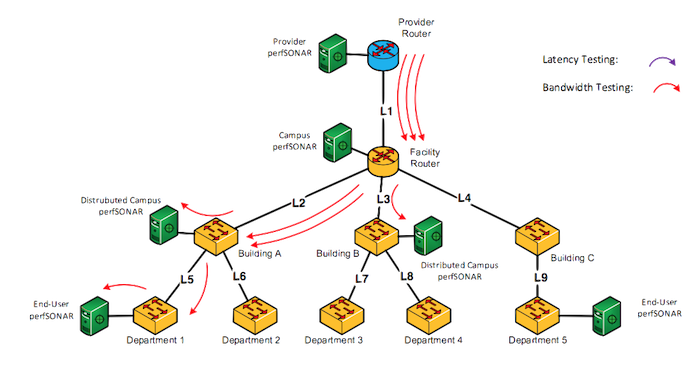
If three external sites configure regular bandwidth tests to the nodes on this campus, there is the potential to have heavy streams of traffic entering into the network at any time. Remember that there is no central scheduling service - three independent locations on the outside could test ot 3 indepdent locations on the inside and they may overlap from time to time. This means that our facility router, and link L1, could be managing a lot of inbound traffic. Link L2, and the switch in Building A, will also become saturated if these tests overlap, potentially pushing other legitmate traffic out.
As in the previous example, there are ways we can mitigate this:
-
Disable the registration service to prevent nodes from being found.
-
Assign private IP space so they are not routable.
-
Adjust pScheduler limits on nodes located deep in the campus to prevent long tests that consume bandwidth resources - or lock out network address space that should not be performing tests completely.
-
Ensure that all buffers on devices in the path are properpy tuned to prevent congestion from heavy tests.
The best approach to preventing someone on the outside from testing to a node you wish to keep private is to make the node private. The pScheduler limits approach would be prefered, since this will allow you to add controls based on network address while still keeping the resource public and available.
Internal Testing
The previous two situations focused on tests going to, or coming from, the WAN. It is still possible to cause a lot of problems by testing to things internally. The network shown below features perfSONAR nodes that are configured to test to each other across the LAN:
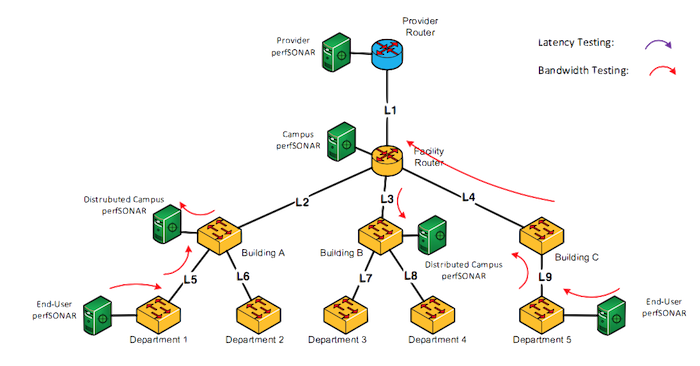
This is a very dangerous and not very useful method of testing. When the latency between hosts is short (in a LAN this could be < 3ms), throughput tests will be very useless. Even with packet loss, TCP will allow a fast ramp up/recovery and show a high throughput number.
It is useful to be able to verify that a host can perform at line rate, but this should not be done regularlly. Additionally, the traffic from lots of internal throughput testing can cause congestion for real traffic on your network. In the example above, we are needlessly filling the buffers on several switches, and the facility router, just to perform local testing.
It is suggested that throughput tests locally be avoided. If they are a requirement to validate a service level, consider running them very infrequently (no more than once per day, or even once per week).
Suggested Approaches for Local Testing
Lightweight tests are the most useful for a LAN. One-way latency testing and packet loss, along with round-trip time, can be configured to test within a LAN with minimal impact on services. The network below shows this setup:
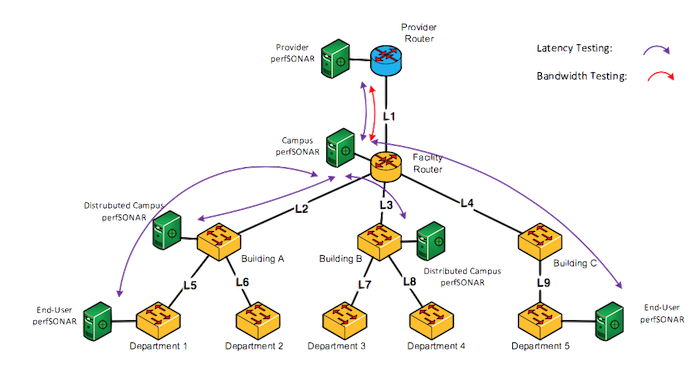
A central node located at the border has been configured to make regular tests to “beacon” nodes within the campus. This testing will tell us the latency and packet loss characteristics between the beacons and the border. Note that in this setup, there is a duplication of testing on certain links (e.g. link L2 is shared by 2 perfSONAR nodes). Lightweight testing will not consume many resources on a given switch or link; if your campus is large and you are testing to 100s of acess points it may be more beneficial to create cliques of test members.
Also in this diagram, we show the likely location for throughput testing to and from the outside world. The beacon nodes can be configured with private IPs, have their registration turned off, or have limitations put on pScheduler to prevent heavy testing. External parties looking to perform a heavy test will find only the border instance, and use this. If for some reason there is an important function located in the campus (high performance computing, research enclave), setting up a public perfSONAR node there may be worth while if the network can support heavy testing.
